Is your iPhone home button not working all of a sudden? The good thing is that it may be a software glitch that you can easily fix at home. However, the bad thing is that it may be a hardware problem which takes a bit more work. In this article, we explain what to do when your iPhone’s home button doesn’t work, how to use AssistiveTouch and your options for additional repairs.
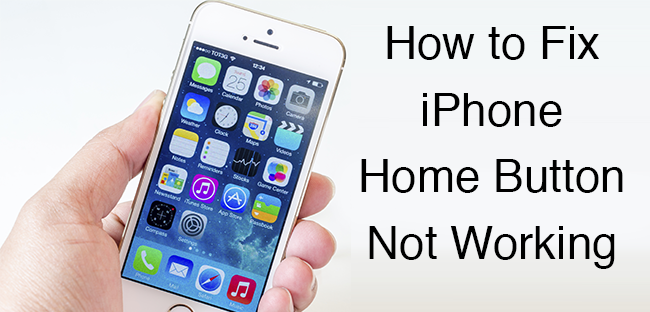 My iPhone Home Button Won’t Work – What To Do?
My iPhone Home Button Won’t Work – What To Do?
Firstly, turn off your iPhone. Once it restarts, enter your password or lack thereof to gain access to your iPhone. What you have to do is enable AssistiveTouch. AssistiveTouch adds a virtual home button to your iPhone’s screen. Use this button as a temporary fix.
- Open the Settings app.
- Then, tap General.
- Here, go to Accessibility and then find AssistiveTouch.
- Lastly, tap the toggle to switch on AssitiveTouch.
Did a virtual home button appear on your iPhone’s screen? Then, great! Tap the button and then select home to go to your home screen. Also, note that you can tap, hold and drag the AssitiveTouch button to any position on your iPhone’s display. Now you know how to have the home button on the screen on your iPhone.
Also, test your home button after you restart your iPhone. Perhaps, it started working after the restart? If not, turn on AssistiveTouch and continue with the tutorial.
You might want to read:
- How Do I Disable The Camera Shutter Sound On My iPhone?
- Is There A Way To Use Custom Gestures On My iPhone?
- Why Is Safari Browser Not Working?
- What Do I Do When My iPhone Screen Is Unresponsive?
iPhone Home Button Not Working – Fix Software Issues
Once you enable the temporary fix above, it is time to try to solve the issue and fix your broken home button. One of your applications can cause this problem. Or, perhaps there is an Apple update that you need to install.
Backup & Reset iPhone
The best way to troubleshoot software issues is to perform a reset. Firstly, I suggest backing up your data using iTunes or iCloud. As there are different ways to do this, we have articles explaining how it works for different iPhones:
- How Do I Reset An iPhone 6?
- Can I Reset My iPhone 7?
- What To Do To Reset An iPhone 8?
- How Can I Reset My iPhone X?
If there is a software issue, there is no doubt that a factory reset resolves the problem. Moreover, you can restore your personal data once the reset completes using the iTunes backup. However, if the home button is still not working, then you more than likely have a hardware problem.
How To Fix A Broken iPhone Home Button – Hardware Problems
The number one recommended option is to take your iPhone to an Apple Store or contact Apple.¹ Is your iPhone under warranty? If yes, then chances are that the repair comes at little cost to you. However, if not, you can take your iPhone to most any repair shop and have them replace the home button for you at a cost. I do not recommend doing the repair yourself at home unless you are technically skilled enough to do so.
Also read,
- What To Do When My Apple ID Is Disabled?
- How To Customize Home Screen Widgets On iPhone?
- Can I Turn Siri Off?
- How Can I Tell If My iPhone Is Unlocked?
Video: iPhone Home Button Not Working – DIY Fix.
You might also like:
- How Do I Delete Spotlight Search History?
- Why Can’t I Pair Apple TV With Remote?
- What Are Some Things That I Can Control With My iPhone?
- Why Is Siri Not Working On My iPhone?