Have you ever wanted to use the equalizer on Spotify? After all, changing the equalizer settings on any music application allows you to modify the audio experience to your liking. In this article, we discuss the best Spotify equalizer settings to enhance your music listening experience on both Android and iPhone.
Does Spotify Have An Equalizer?
Yes. Spotify does have an equalizer. You can access it on iPhone, iPad, Android, and the Spotify web player. However, getting to the equalizer on Spotify may be different for each device. Here’s how to find it:

The Equalizer On Spotify For iOS.
You might also like,
- Is There A Way To Permanently Delete My Spotify Account?
- Can I Cancel My Spotify Premium Subscription?
How To Get To Spotify Equalizer On iPhone or iPad
- Firstly, open the Spotify app on your iPhone or iPad.
- Then, tap the “Your Library” option.
- Once complete, tap the gear icon or Settings option.
- Then, select Playback.
- Finally, tap Equalizer.
The interface that appears already has presets set up by Spotify for various genres of music. However, you can adjust each one to suit your own preference.
How To Find Spotify Equalizer On Android
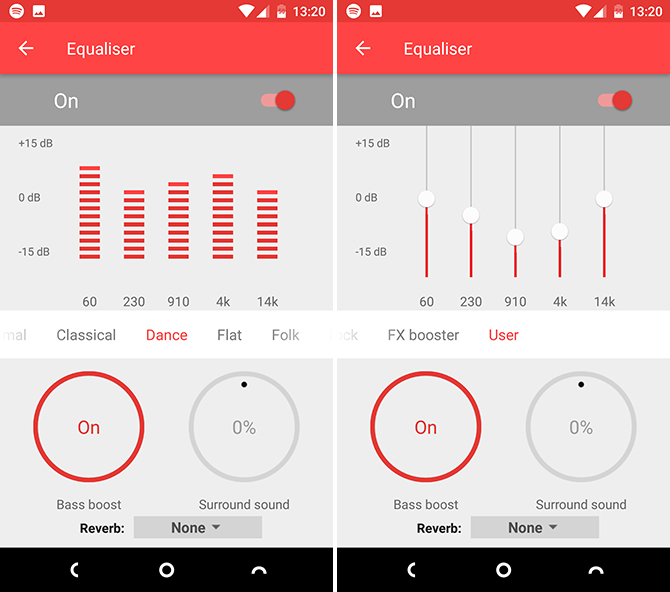
A native Equalizer on Android devices.
However, to find the Equalizer on Android, the menu names are a bit different. Here’s how to find it:
- Firstly, open the Spotify app on your Android smartphone.
- Then, tap on “Your Library”.
- Once complete, select Settings.
- Then, scroll down and tap Music Quality.
- Finally, tap on Equalizer to open the equalizer control panel.
Once you do this, a message appears telling you that the equalizer alters the volume on your devices. However, you can ignore this message and disable future appearances. Also, on some Android devices, you get brought to the native or built-in equalizer. Either way, adjusting the settings affect Spotify playback.
Where Is The Equalizer In Spotify Web?
At the time of writing, there is no equalizer o the Spotify web interface. However, you can get the Spotify desktop app and use the equalizer settings there.
Conclusion
Now you know how to get to the Spotify equalizer settings page. You can now adjust each setting to your liking to get the best music playback to suit your needs. Also, check out,
- Play Music From Phone To Car: Connect Android To Car Radio
- Android Music Players | Best Music Players For Android
- What Song Is This? 10 Music Recognition Apps To Find Out
- Make Custom Ringtones On with iTunes For Your iPhone