How To Turn Off Roku? If you own any of the Roku Players, you may want to know how to disable the device after you’ve finished using it. Now, this is simple to do. You can deactivate your Roku device easily! However, it all depends on which version of the Roku you are using. How much power does the Roku use? All models use about 4 watts when idle and about 6 when in use. Let’s take a look at how to turn off Roku box!
| Did you know? The Roku Streaming Player, or simply Roku, is a series of digital media player set-top boxes manufactured by Roku, Inc. Roku partners provide over-the-top content in the form of channels. A Roku streaming device gets data (the video stream) via a wired or Wi-Fi connection to an Internet router. The data is output via an audio cable, video cable, or HDMI cable. The device can be connected to any television set (or other devices) with appropriate input connections. |
How To Turn Roku Ultra Off
- Firstly, press the Home button on your Roku remote.
- Then, go to Settings > System > Power.
- Here, select Auto power off.
This setting automatically powers down the Roku streaming player after 30 minutes of inactivity. Also, you can power off the player manually by selecting Power off.
You might also like these Roku tutorials:
- My Roku Controller Won’t Work. What To Do?
- How Do I Fix My Roku If It Freezes & Reboots?
- Is There A Way To Soft Reset My Roku?
- Can I Factory Reset My Roku?
How To Turn Off Roku 4?
- The Roku 4 has a new feature that allows you to turn off the box. Just select “Settings” > “System” > “Power“.
- You can choose:
- “Auto power off” – Automatically power off the Roku after 30 minutes of inactivity.
- “System Restart” – Reboot the system
- “Power off” – Completely shut down the Roku
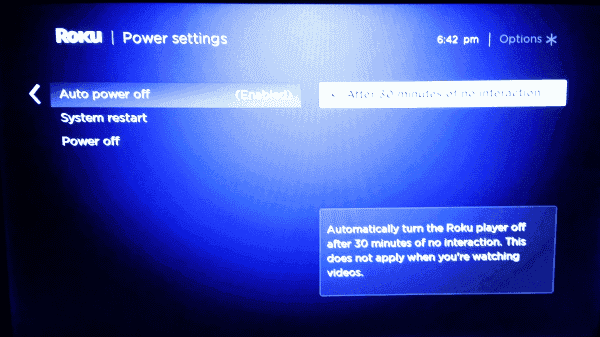
You can turn on your Roku 4 at any time by pressing any of the buttons on the Roku remote. What about the Roku 3? How to turn off Roku 3 devices? The method for deactivating a Roku 3 is a bit different. See below for details:
How To Turn Off Roku 3?
Unfortunately, there is no dedicated off switch of setting for the Roku 3. In order to shut down a Roku 3, you’ll need to remove the power source, i.e. unplug the power cord from the device. The Roku 3 goes into power saving mode after about 30 minutes of inactivity, however, it will never turn off completely. You can use the method in Turn off Roku Using SmartStrip Power Strip.
| Did you know? On March 5, 2013, Roku announced the release of their updated media player, Roku 3, with a CPU that’s five times faster than the Roku 2 XS, and a Wi-Fi Direct remote instead of Bluetooth. The Roku 3 remote includes a headphone jack (with headphones provided) for a private listening mode. |
How To Turn Off Roku 2?
Like the Roku 3, there is no official way to turn off Roku 2 devices. These include the Roku 2 XS and Roku SE. You’ll need to disconnect the power source in order to completely shut down this Roku. Also, it features a power saving mode that kicks in after 30 minutes of inactivity. However, the device will still be activated or turned on. You can use the method in Turn of Roku Using SmartStrip Power Strip.
| Did you know? The Roku Streaming Player can stream content from services such as Amazon Cloud Player, Amazon Video, BBC iPlayer, Crunchyroll, Google Play Movies & TV, Hasbro Studios, HBO Go, Hulu Plus, MLB.TV, Netflix, Now TV (UK tele only), Pandora Radio, PBS, Showtime Anytime, Sling TV, TheBlaze, Time Warner Cable, Vudu, WWE Network, YouTube, and Iplayer for ITV programs. |
How To Turn Off Roku Stick?
You guessed it. The only way to power off the Roku Stick is to plug out the power source.
How To Turn Off Roku Premiere 4k
- Click the Home button on your Roku remote.
- Then, go to Settings > System > Power.
- Here, select Auto power off.
Turn Off Roku Using SmartStrip Power Strip
If you’re really concerned about saving energy/lowering electricity costs, then you can turn off the Roku (2 & lower) by using a SmartStrip Power Strip. By using this SmartStrip, your TV will act as the power on/off for your Roku. Turning off your TV would automatically turn off your Roku. The only downside is that you will need to wait for the Roku to boot up whenever you decide to turn it back on.
Thanks for reading how to turn off Roku Players. If you have any further tips or suggestions, please feel free to leave us a comment below. You can find more useful tutorials by taking a look at our “Guides” page. Should I unplug my Roku stick when not in use? It’s all up to you! What are your thoughts?
Question & Answer Section
How Do I Activate The YouTube App On Roku?
Follow the instructions in our youtube.com/activate Roku tutorial.
Does Roku Use Data When Not In Use?
Yes. The Roku uses data when not in use. However, the amount of data it uses is not as much as when the Roku is active. If data consumption is a concern, be sure to turn your Roku off when not in use.
Should I Unplug My Roku Stick When Not In Use?
As mentioned above, it is not necessary. The Roku does not use much data or electricity when not in use. However, it is safe to unplug or turn off your Roku stick when not in use.
I usually reset my roku once a week, because it hangs up about that often. Seriously, I do it and my cell phone once, just before I start my day. It’s, about 6 or 7 years old.
I usually reset my roku once a week, because it hangs up about that often. Seriously, I do it and my cell phone once, just before I start my day. It’s, about 6 or 7 years old.
Who doesn’t know how to turn off a Roku? Pfft, some people are just lazy!
Obviously, you, since for some reason you came to the article and left a comment. Unless of course, you are an internet troll. Next time, please do keep your comment to yourself if you have nothing positive to type.
I can’t turn it off
Who doesn’t know how to turn off a Roku? Pfft, some people are just lazy!
Obviously, you, since for some reason you came to the article and left a comment. Unless of course, you are an internet troll. Next time, please do keep your comment to yourself if you have nothing positive to type.
Very useful information. I feel kind of dumb for not knowing how to turn off my Roku. I tossed the information booklet right after purchase. Go figure!
Hi Kindra,
We are glad that you got to turn off your Roku device. Feel free to let us know if you need any more help.
Very useful information. I feel kind of dumb for not knowing how to turn off my Roku. I tossed the information booklet right after purchase. Go figure!
Hi Kindra,
We are glad that you got to turn off your Roku device. Feel free to let us know if you need any more help.