Panoramic or Pano shots look cool. Admit it. Maybe you want to capture that beautiful mountain range or take a shot of your kids playing at the beach. With your iPhone, you can take awesome panoramic shots with these easy steps.
iPhone: How To Shoot Panoramic Images
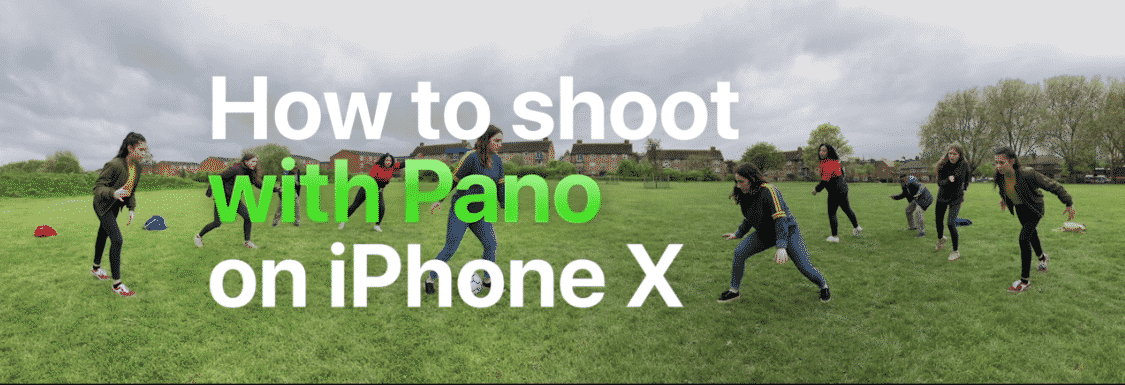
- Choose Pano Mode from the options on your iPhone’s Camera app.
- While the recording starts, hold still in the middle of the action.
- Then, slowly move the camera to the right to finish.
How was it? Now you know how to use the panoramic effect on your iPhone. For a visual of how to use Pano Mode on your iPhone X or other iPhone, check out the video below.
There are many other cool things to do with your iPhone. For example, you can capture How To Shoot Burst Mode On iPhone and How To Shoot Using Backlight On iPhone. For more, check out our Apple articles.