OnePlus One Battery Replacement Guide: This tutorial teaches you how to replace and fix a defective OnePlus One battery. Find out what tools you need and the type of battery you need.
This battery is a OnePlus 3101 mAh LiPo battery. Also, we take you through each step with picture guidance and we include a video to help you understand even further how to change a OnePlus One battery. So, are you ready? Here we go!
OnePlus One Battery Replacement Kit
Ok, so the first thing we need to get out of the way are the tools needed to replace your OnePlus One battery. These tools get you on your way.
We list them below with links to where to purchase them online. However, you may also find these tools in a nearby tech shop or hardware store.
Things You’ll Need
The spudger is a tough antistatic tool used for working on electronic devices and doing DIY electronic repair. Meanwhile, the opening tools are plastic tools that get into the tightest cracks, without damaging your OnePlus One.
We all know what a SIM card removal tool is, right? It allows you to safely eject the SIM card from smartphones. And, the screwdriver, we use to remove the screws that secure the battery and motherboard. Right, let’s start with the battery removal process.
How to Remove OnePlus One Battery
To remove the OnePlus One battery, you must first remove the SIM card and SIM tray. Then, using a plastic opening tool, carefully separate the back panel from the main body of the phone. Be cautious around the SIM slot and other weak areas.
Are you experiencing resistance while trying to gently pry open the case? Do not worry. There are hidden locks/clips on the inside edges of the OnePlus One. Continue moving in a constant direction around the OnePlus One. Then, eventually, the back casing detaches.
CAUTION! Do NOT attempt to remove the battery from the OnePlus One at this point. Continue the tutorial to find out what the next steps are. This is not the standard removable battery. The OnePlus One has an integrated battery easily damaged or destroyed when not following proper replacement steps.
Remove OnePlus One Motherboard
Next, using the screwdriver, remove the screws around the outer edge of the upper interior cover of the phone that house the motherboard and cameras. Note that there are four hidden screws.
One underneath the white tamper sticker and a second under the plastic plug. Furthermore, there are 2 more under plastic plugs to the left and right sides of the camera. Tweezers prove an effective tool for removing the plug.
All screws are the same size. 3.175 mm. in length. However, there exists one screw that secures the motherboard that is different in size.
Once all of the screws come out, pry the cover off with the opening tool, exposing the motherboard. See images below:

OnePlus One Battery Replacement – Remove Motherboard Cover
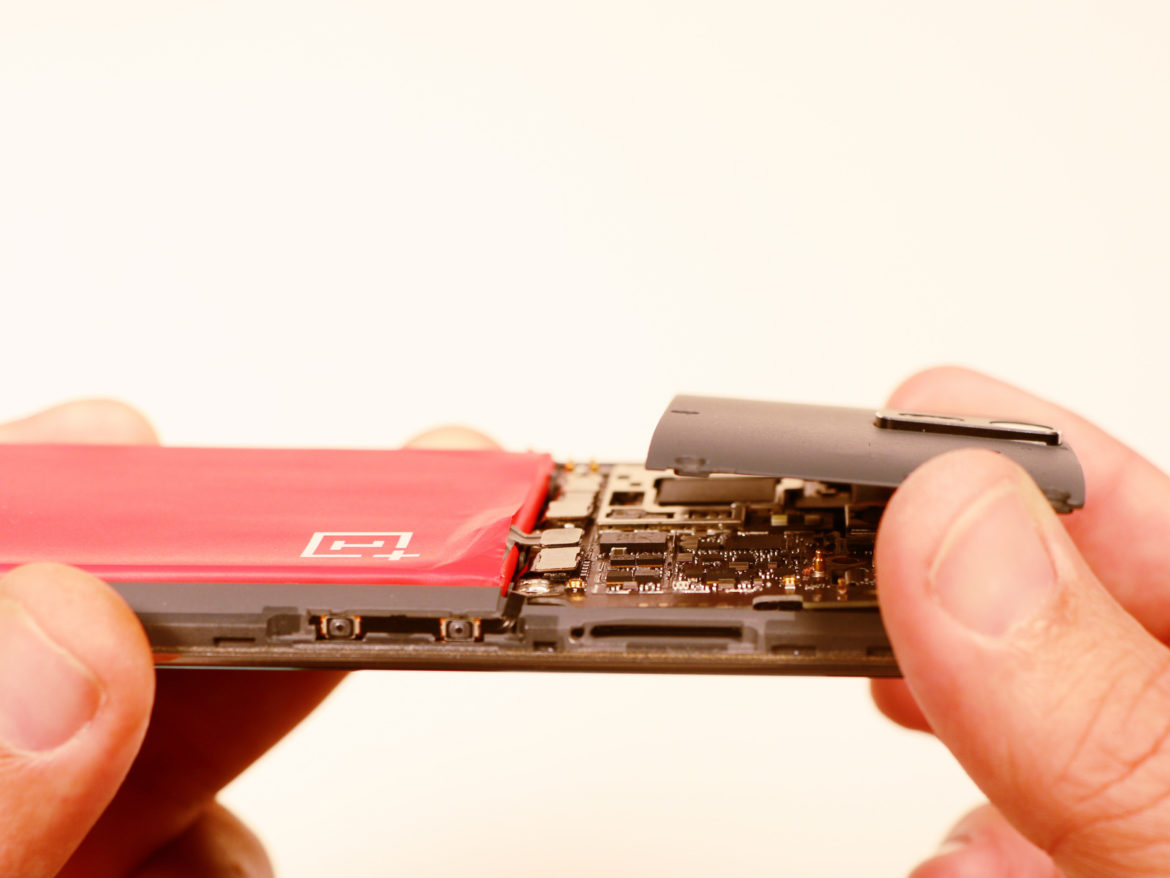
Replace OnePlus One Battery – Exposed Motherboard
Removing OnePlus One Battery (Finally)
Once you remove the motherboard cover, you can now remove the OnePlus One battery. In order to do so, use the spudger to carefully lift the battery out of the holding place. However, take note of the following information.
In some phones, the OnePlus One battery sits glued with double sided adhesive tape. To proceed, Pry the side (that has no adhesive) up first, and carefully remove the battery. To make removal easier, lift the battery with a suction cup followed by a plectrum tool to lift te battery, and keep it lifted.
Moreover, one of the best ways to replace the OnePlus One battery is to lever the left side up from the bottom and remove it from the glue with an old credit card.
Also, note that the OnePlus One battery is not encased in a hard case so it is rather delicate. Please be cautious during the removal process. There is no need to rush. Be patient and careful.
Once freed, use the spudger to pry up and free the OnePlusOne battery ribbon from the dock. You’re done! Now, you may insert your new OnePlus One replacement battery and proceed to follow the steps backward to reassemble your OnePlus One.
Video: OnePlus One Battery Removal Guide
Macusercom: This video shows you how to remove the StyleSwap cover and the battery.
Conclusion
Thank you for reading, OnePlus One Battery Replacement Guide with Video + Images. Also, feel free to check out our battery drain guide. Additionally, check out our rooting guide, bootloader unlocking guide, and our TWRP installation guides as well. Lastly, all images within the article licensed by Chad Jackson used under the Creative Commons BY-NC-SA. For the full picture guide, go to OnePlus One Battery Replacement.

