Acer Chromebook 14 Review: Acer has long been known as a maker of cheap laptops and then in 2011, the company was one of the first to embrace Google’s Chromebook concept. The idea behind Chromebooks can now be assumed as well known; on laptops running Google’s ChromeOS, which is a lightweight Linux distribution and uses the Chrome browser to run applications. Because the software requires little hardware components do not cost much, Chromebooks are therefore generally not expensive.
The Acer Chromebook 14 follows the Acer Chromebook 13 and the Acer Chromebook 11. Moreover, the Acer Chromebook 15 is the predecessor. However, this article provides Acer Chromebook 14 review. We look at the design, specs, features and everything in between.
Acer’s first Chromebook, the AC700 featured rather limited hardware and a moderately small screen with a low resolution, but there was also a low price attached. However, through the years, the equipment has significantly improved, while the price remained cheap. Acer’s latest 14 “Chromebook is the ‘most expensive‘ version at 369 USD. For that money, we get an IPS panel with full HD, a full metal body and the promise of an impressive battery life of twelve hours.
Design
The Acer Chromebook 14 has, as the name suggests, a screen of 14″, which is a new measure again for Acer. Earlier the manufacturer built Chromebooks at 11.6.” – 13.3 “- and 15 6 “screens. This screen size suits us well. The screen is clearly greater than that of a 13.3 “laptop, while the dimensions are such that the laptop fits easily in a bag. The weight of one and a half kilograms makes for a very lightweight laptop.

- Acer Chromebook 14 Inch Back View
Furthermore, Acer mentions that the Chromebook 14 has a thickness of 16.95 millimeters, and features an ‘all-metal chassis.’ The housing is, on the black strip at the hinge post, indeed made of metal. Thus, the notebook looks robust, and it is so in most places too. Only in the middle of the laptop, above the ‘6’ button, you can press the housing slightly, but this is a place where normally there is no pressure.
The connections for peripherals are on the sides. The main ports, two USB 3.0 and an HDMI connector, are present, but we would have liked a card reader. Imagine taking your Chromebook along with you on holiday and you want to view your photos or upload to cloud storage, you will also need to carry a separate card reader as the Acer Chromebook 14 has no SD Card Reader. Virtually all Chromebooks from other brands and other models from Acer itself has a built-in (micro) SD card reader. Unfortunately, for whatever reason, Acer decided not to install one on the Acer 14 Chromebook.

- Acer Chromebook 14 CB3-431 Review
Keyboard and Touchpad
Chromebooks have a slightly different keyboard layout than Windows and OS X systems. The F keys are missing and the home button sits on the place you would normally expect caps lock. The top row of keys consists of function keys to operate with ChromeOS, making the keyboard tidy-looking. The keys of the Acer Chromebook are flat. Anyone who has ever had a cheaper Acer laptop, the somewhat weak touch of the buttons will be familiar.

- Acer Chromebook 14 Keyboard and Touchpad
The touchpad satisfies. It is large, and the surface causes your finger to glide smoothly over it. The built-in ChromeOS multitouch movements that are well recognized and implemented.
Acer Chromebook 14 Specs
| Acer CB3-431-C5K7 | |
|---|---|
| Processor | Intel Celeron N3160 |
| Cores / Threads | 4/4 |
| Clock frequency (turbo) | 1.6GHz (2,24GHz) |
| GPU | Intel HD Graphics 400 |
| Working memory | 4GB LPDDR3 |
| Warehousing | 32GB eMMC |
| Wifi | Intel Dual Band Wireless-AC 7265 |
| Sound chip | Intel HD Audio |
| Operating system | ChromeOS (tested with version 52) |
Acer delivers the Chromebook 14 in different versions, with the cheapest featuring a dual-core Celeron N3060 processor and a screen with a resolution of 1366×768 pixels. We tested the version using a Celeron N3160, which is slightly lower than the clocked N3060, but it has four instead of two cores. The screen also has a resolution of 1920×1080 pixels.
The last difference with the cheaper versions, the storage memory, which is 32GB, instead of 16GB. Furthermore, Acer has fortunately not chosen the most affordable wireless network but installed the dual-band Wireless-AC 7265, which supports transfer rates up to 867Mbit / s.
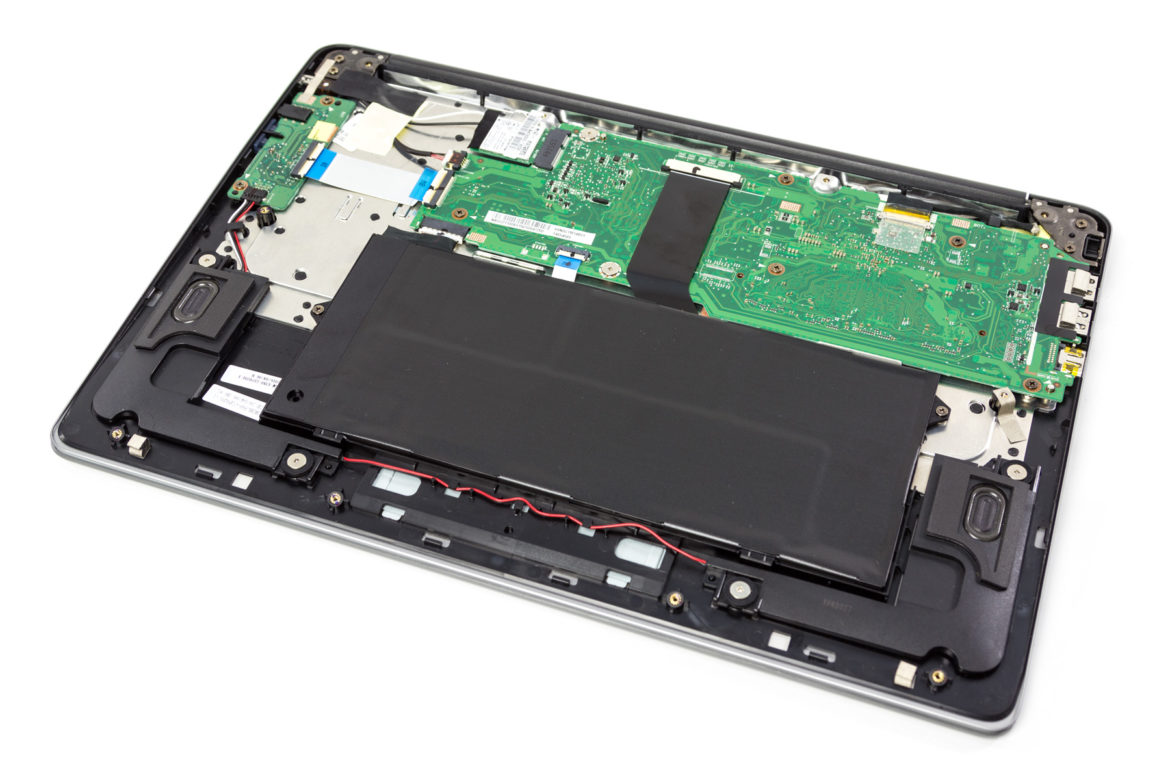
Of course, the Chromebook 14 is easily screwed open using a Phillips screwdriver. As usual, the inside leaves no room for adjustments. Storage memory, working memory, and the processor is soldered to the motherboard. And, the only thing you could replace is the wireless card and the battery.
Extended Specs
favorite specifications |
|
|---|---|
Keyboard LayoutThe keyboard layout refers to the first row of letters on the keyboard. QWERTY is the default format in Belgium and France. QWERTZ is used in the German-speaking countries and QWERTY is used in other European countries, including the Netherlands. In the Scandinavian countries, they use a different QWERTY layout because of the extra characters such as Æ and Ø. |
qwerty |
Diagonal screen sizeThe screen diagonal screen size measured from lower left to upper right expressed in inches ( “), one inch represents 2.54 cm. |
14 |
ResolutionThe resolution is displayed by default in pixels (colored dots) in the ratio Width x Height. The higher the resolution, the sharper the image. |
1920×1080 |
| CPU / SoC | Intel Celeron N3160 |
Video ChipThe video chip is responsible for producing the image signal. A fast chip ensures that you can display complex images without stuttering playback. |
Intel HD Graphics |
| memory Size | 4GB |
CPU and motherboard |
|
|---|---|
| CPU / SoC | Intel Celeron N3160 |
| CPU architecture | Intel Braswell |
clock frequencyThe standard speed of the processor, measured in MHz or GHz (= 1000MHz). |
1.6GHz |
Maximum turbo clocks frequencyWhen the frequency is increased automatically, the processor temporarily needs more power. This allows the processor will perform better. |
2,24GHz |
Memory |
|
|---|---|
Memory TypeComputer memory comes in two different sizes, standard DDR DIMM and the smaller SO-DIMM DDR which is mostly used in laptops. The higher the GDR version, the faster it will work memory. |
DDR3 (SODIMM) |
| memory Size | 4GB |
Maximum memory sizeWhat is the maximum memory size that can be used? |
4GB |
Warehousingstorage
| Warehousing storage | Flash |
storage capacity
storage capacityThe space available for pictures, movies, music and store programs. The storage capacity is usually expressed in GB. 1GB equals 1000MB and 1TB is equivalent to 1000GB. |
32GB |
| total storage capacity | 32GB |
Display and graphics card |
|
|---|---|
Diagonal screen size
Diagonal screen sizeThe screen diagonal screen size measured from lower left to upper right, expressed in inches ( “), one inch represents 2.54 cm. |
14 “ |
Resolution
ResolutionThe resolution is displayed by default in pixels (colored dots) in the ratio Width x Height. The higher the resolution, the sharper the image. |
1920×1080 |
Aspect ratio
Aspect ratioAspect ratio is the ratio between width and height of an image. Gears have wide-screen aspect ratio of 16: 9. (16 units in width, 9 units in height). |
16: 9 |
BacklightThe way the screen is illuminated from the back. |
backlit |
| Display Coating | Mat |
LCD-panelThe type of screen that is used. TN and IPS (or a derivative) are the most commonly used panels which IPS has improved color reproduction and better viewing angles. |
IPS |
Video ChipThe video chip is responsible for producing the image signal. A fast chip ensures that you can display complex images without stuttering playback. |
Intel HD Graphics |
Interfaces |
|
|---|---|
| video out | HDMI |
| (USB / FW) | 2x USB 3.0 |
| Connection (WLAN) | 802.11a, 802.11ac, 802.11b, 802.11g, 802.11n |
| 5GHz support | Yes |
| Compound (Bluetooth) | Bluetooth 4.0 |
Other specifications |
|
|---|---|
| Multitouch Touchpad | Yes |
| Numeric keypad | No |
| Laptop extras | webcam |
| Operating system | Chrome OS |
| Battery Capacity (Wh) | 45Wh |
Keyboard |
|
|---|---|
keyboard LayoutThe keyboard layout refers to the first row of letters on the keyboard. QWERTY is the default format in Belgium and France. QWERTZ is used in the German-speaking countries and QWERTY is used in other European countries, including the Netherlands. In the Scandinavian countries, they use a different QWERTY layout because of the extra characters such as Æ and Ø. |
qwerty |
Dimensions, weight and color |
|
|---|---|
| Height | 16,95mm |
| Width | 341mm |
| Length | 236,6mm |
| Weight | 1,68kg |
| color | Aluminum |
Warranty and details |
|
|---|---|
| Manufacturer’s Warranty | 1 year carry in |
| Specifics | Battery capacity 3920 mAh |
More information |
|
|---|---|
| Product | Acer Chromebook 14 CB3-431-C5K7 |
| Category | laptops |
| Brand | Acer |
| Series | Chromebook |
Benchmarks
| Kraken 1.1 | ||
|---|---|---|
| laptop | CPU / SoC | time in ms (lower is better) |
| Google Chromebook Pixel (2015) | Ci5-5200U |
*
-88.5% |
| Samsung Chromebox Series 3 | Ci5-2450M |
*
-88.4% |
| Google Chromebook Pixel | Ci5-3427U |
*
-87.1% |
| HP Chromebook 14 q000ed | cell 2955U |
***
-74.2% |
| Acer Chromebook 14 | Cell. N3160 |
****
-64.9% |
| Dell Chromebook 11 (2015) | Cell. N2840 |
****
-61.3% |
| Toshiba CB30-B-104 | Cell. N2840 |
****
-61.1% |
| Asus C200MA | Cell. N2830 |
****
-60% |
| HP Chromebook 14 x002nd | Tegra K1 |
*****
-54.9% |
| Samsung Chromebook 2 13.3 “ | Exynos 5 Octa E5800 |
*****
-53.2% |
| Asus Chromebook Flip | RK3288 |
*****
-50.9% |
| Samsung Chromebook Series 5 | Atom N570 |
**********
100% |
Acer is slightly faster than the Chromebooks running on the Celeron N2840 processor, which, although higher clocked, but has two cores less compared to the N3160. Acer makes it the fastest Chromebook with passive cooling that we have tested. 2955U- the Celeron and Core i5 processors faster Chromebooks consume much more energy and therefore generate more heat.
| CrXPRT 2015 | ||
|---|---|---|
| PC | CPU / SoC | in points (higher is better) |
| Samsung Series 3 Chromebox | Ci5-2450M |
**********
136.00 |
| Google Chromebook Pixel | Ci5-3427U |
*********
120.00 |
| Acer Chromebook 14 | Cell. N3160 |
****
56,00 |
| Samsung Chromebook Series 5 | Atom N570 |
*
17,00 |
CrXPRT is a tool that tells you how fast a Chromebook handles things you do every day, like playing video games, watching movies, editing pictures, graphic design, etc.
Video: Acer Chromebook 14 Review
In this video, we’ll take a more in-depth look at the all-new Acer Chromebook 14. With an all-aluminum build, unique 14-inch design, and $299 price tag, could this become the budget Chromebook to beat? Let’s take a look!
SHOW MORE
Screen/Display
The first Chromebooks had screens with a low resolution of 1366×768 pixels and availed themselves of TN panels, but as IPS panels were cheaper with high resolutions, they came more often into Chromebooks.
Acer has, with the most expensive version of the Chromebook 14, also opted for an IPS panel with a resolution of 1920×1080 pixels. The cheaper models also have an IPS panel but have a resolution of 1366×768 pixels. However, there is an Acer Chromebook 14 for work that has the 1366×768 screen
| screen Brightness | |||
|---|---|---|---|
| laptop | Resolution | LCD-panel | in cd / m² (higher is better) |
| Toshiba CB30-B-104 | 1920×1080 | IPS |
**********
389 |
| Google Chromebook Pixel (2015) | 2560×1700 | IPS |
********
323 |
| Asus Chromebook Flip | 1280×800 | IPS |
*******
268 |
| Samsung Chromebook 2 13.3 “ | 1920×1080 | TN |
*******
260 |
| HP Chromebook 14 q000ed | 1366×768 | TN |
******
243 |
| Dell Chromebook 11 (2015) | 1366×768 | TN |
******
243 |
| HP Chromebook 14 x002nd | 1366×768 | TN |
******
237 |
| Acer Chromebook 14 | 1920×1080 | IPS |
******
230 |
| Contrast (max. Brightness) | |||
|---|---|---|---|
| laptop | Resolution | LCD-panel | Contrast ratio (higher is better) |
| Acer Chromebook 14 | 1920×1080 | IPS |
**********
1359: 1 |
| Asus Chromebook Flip | 1280×800 | IPS |
********
1155: 1 |
| Google Chromebook Pixel (2015) | 2560×1700 | IPS |
******
798: 1 |
| Toshiba CB30-B-104 | 1920×1080 | IPS |
******
758: 1 |
| HP Chromebook 14 x002nd | 1366×768 | TN |
****
492: 1 |
| Samsung Chromebook 2 13.3 “ | 1920×1080 | TN |
***
452: 1 |
| HP Chromebook 14 q000ed | 1366×768 | TN |
***
366: 1 |
| Dell Chromebook 11 (2015) | 1366×768 | TN |
**
328: 1 |
No matter which version you take, you are not bothered by the reflections that glossy screens bring because the screens have a matte finish. That’s a good thing because of the maximum brightness, resulting in you getting the feeling a lot of ambient light. There is little ambient light; the screen appears to give a good picture, thanks to an excellent contrast.
We do except the brightness measurements on the color of the Chromebook screen. Also, we are not too critical, for a laptop in this price range you can not have too high expectations. Furthermore, the resolution, brightness, and contrast much more influence on image quality than the correct color reproduction.
Battery Life
Acer promises a battery life of “up to 12 hours. Because the numbers of such promises often do not come close to the practice, we test the battery life in two scenarios; continuous browsing and scrolling through websites, and when watching a movie at 1080p resolution.
In our test, we checked to see if browsing would last for twelve hours, but a battery life of nine hours is what we came up with. During video playback, there appeared to be a little more energy to be asked for and we got to almost seven and a half hours.
Pros
- Matte screen with high contrast
- Long battery life
- solid housing
Cons
- Sd card reader is missing
- Moderate maximum brightness
Conclusion
The Chromebook 14 is not the first Chromebook Acer built, but a good and perhaps the best we’ve tested so far. The days Chromebooks had poor displays and poor battery life are long gone, so shows Acer. The screen has a high resolution, a matte finish, and excellent contrast. Only the maximum brightness leaves room for improvement.
Also, during browsing, battery life is a good nine hours and the laptop feels sturdy thanks to the metal housing. Another miss, we find the lack of an SD card reader disappointing. But you pay then only 369 USD for this laptop, less than what Dell and HP
ask for their cheapest full-HD Chromebooks
.
Is the price so sharp? We know that Chromebooks considerably cheaper than conventional Windows laptops. Asus, for example, the Asus VivoBook R417, which does have slightly less high specifications and a TN screen, but comes with a resolution of 1920×1080 pixels, an SD card reader and room for a conventional SATA drive (or SSD), for just 699.96 USD. Medion Akoya S4219 even comes in a 270 euros for an IPS screen, 64GB storage, and also the possibility of retrofitting a hard disk.
What do you think?
It’s a bit like apples and oranges, and therefore your personal preference depends on whether Acer’s new Chromebook is an interesting buy. Are you looking for a Chromebook? Then, the Acer is a good choice, thanks to its sturdy enclosure, the good screen, and long battery life. If you do not have a distinct preference for Google’s operating system; there are other laptops that on the market that is at least as interesting as the Acer, for less money.
[wp-review id=”13348″]
Also, as always thanks for reading, Acer Chromebook 14 Review, Specs, Features, Price here on OrDuh! Have questions? Then, leave us a comment. What are your opinions on the Acer 14″ Chromebook? Share your Acer Chromebook 14 review below!

I like the Acer Chromebooks but for some reason, I really think that Samsung does Chromebooks the best.
Hey,
Thanks for your comment. It all boils down to user preference and brand popularity. Chromebooks are good in their own right and each particular manufacturer would add their own custom twist and tweaks to make their version of the Chromebook standout.
I like the Acer Chromebooks but for some reason, I really think that Samsung does Chromebooks the best.
Hey,
Thanks for your comment. It all boils down to user preference and brand popularity. Chromebooks are good in their own right and each particular manufacturer would add their own custom twist and tweaks to make their version of the Chromebook standout.