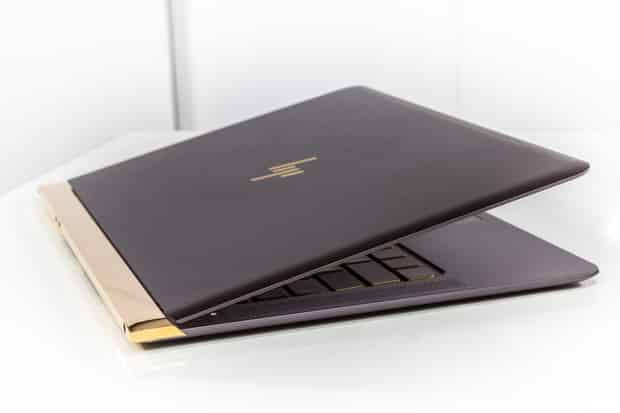HP Spectre 13 Review: In April, HP announced the HP Spectre 13. With a thickness of 10.4 millimeters, the HP Spectre managed to be even thinner than Apple’s MacBook 12″ of 13.1 mm and the Asus Zenbook UX305CA of 12.3mm. This ‘luxury’ ultrabook revealed itself at the International Luxury Conference in Versailles.
The version that we tested features a Core i7 6500U processor, 8GB of memory and a 512GB SSD. No lackluster hardware for a laptop of this size, but there is also a high price of 1300 USD for the HP Spectre 13 on Amazon. The question is whether the laptop is worth the price and whether the particularly compact dimensions also entail drawbacks.
Design
The design makes the Spectre 13 one of the most remarkable laptops in recent times. That is not only because of the super thin size but also because of the gold back, striking hinges and the stylized HP logo.
The make aluminum body fits in any case firmly, and that is an achievement in itself. There are three rubber strips at the bottom, on which the laptop stands. Unlike the four rubber feet that you see with most laptops. This design ensures that the laptop also has support in the middle.

HP Spectre 13 Ultrabook
The gold-colored metal bar is at the back; we suspect that this is also important for the stability of the laptop because the metal is thicker than the aluminum that makes up the of the rest of the case. On a side note, be sure to wipe off the gold areas now and then as they are prone to fingerprints.

HP Spectre 13 Gold Bar
The gold back is home to all the connections offered by the laptop. There is a jack connector for a headset, and there are three USB C connections. A drawback of the Apple MacBook, but also of the Samsung Galaxy S TabPro, we find the presence of only a single USB-C connector, which is also used to recharge the system. You connect the charger; then you have no more space for connecting peripherals. The Spectre has three USB C ports, so you do not have this disadvantage. Also, HP delivers, unlike Apple and Samsung, an adapter for USB-A devices, making all your peripherals with the ‘standard’ plug connect quickly. Finally, two of the three ports supports Thunderbolt 3.0, so for example, you can connect an external video card
.
Keyboard and Touchpad
At the ‘golden’ rear there are also hinges for the screen, made of the same shiny metal. When you flip open the screen, especially in bright conditions, everything shines. However, the display’s glossy finish also reflects, and all those reflections can be quite annoying if you’re trying to work on the laptop.

HP Spectre 13 Golden View
The HP Spectre 13 ultrabook keyboard feels comfortable despite its small size. The Spectre 13 keyboard is also sturdy and shock resistant. So, you won’t be surprised by keys springing out of place if your press them too hard.
Under the keyboard is the Synaptics touchpad which has a glass surface. The touchpad works fine, but sometimes it does not detect the three-finger swipe motion. So, you might have to make the same moves again. One press of the touchpad provides a soft click and gives a solid feeling.

HP Spectre 13 Keyboard – HP Spectre 13 Touchpad
Specifications
As far as the HP Spectre 13 specifications go, the Spectre 13 is available in two versions; there is a Spectre 13 with an i5 and the other with an i7 processor. The version with the i5-6200U processor features a 256GB SSD-while the i7 version we tested uses a 512GB SSD. In both cases, there is 8GB of memory (RAM) available and the network supports dual-band wireless networks up to 867Mbit/s.
| HP Spectre 13 v011nd | |
|---|---|
| processor | Intel Core i7-6500U |
| Cores / Threads | 2/4 |
| Clock frequency (turbo) | 2.5GHz (3,1GHz) |
| gpu | Intel HD 520 |
| Working memory | 8GB DDR3-1866 |
| Warehousing | Samsung MZVLV512HCJH |
| wifi | Intel Dual Band Wireless-AC 8260 |
| Sound chip | Conexant SmartAudio HD |
| Operating system | Windows 10 Home |
With a housing that is 10.4 millimeters thick, the cooling of the laptop computer was a challenge. In other thin notebooks like the Apple MacBook and Asus UX305CA, there is often an Intel Core M processor used with a TDP of 4.5 watts, but HP has opted for a CPU with a TDP of 15 watts. To dissipate heat, the Spectre 13 thus requires an active cooling system. HP, therefore, uses the “revolutionary” hyperbaric cooling.
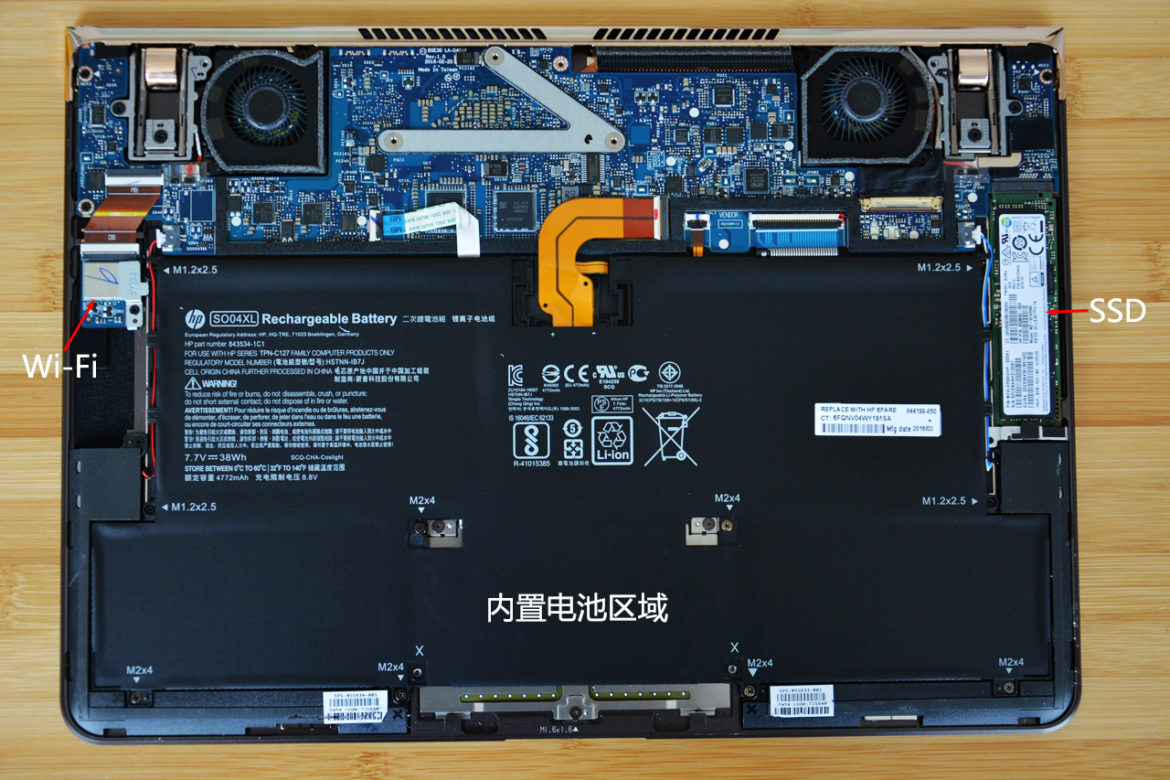
HP Spectre 13 Review – Inside the Spectre 13
The housing of the Spectre can be opened by the screws below the three strips to loosen the bottom. As usual with this type of thin laptops, the memory is soldered and not upgradeable, but the M2-SSD and the wireless network card
are. In the picture below, you can see that the fans do not blow directly over the heatsink, but cold the fans suck air through the perforated bottom of the enclosure.
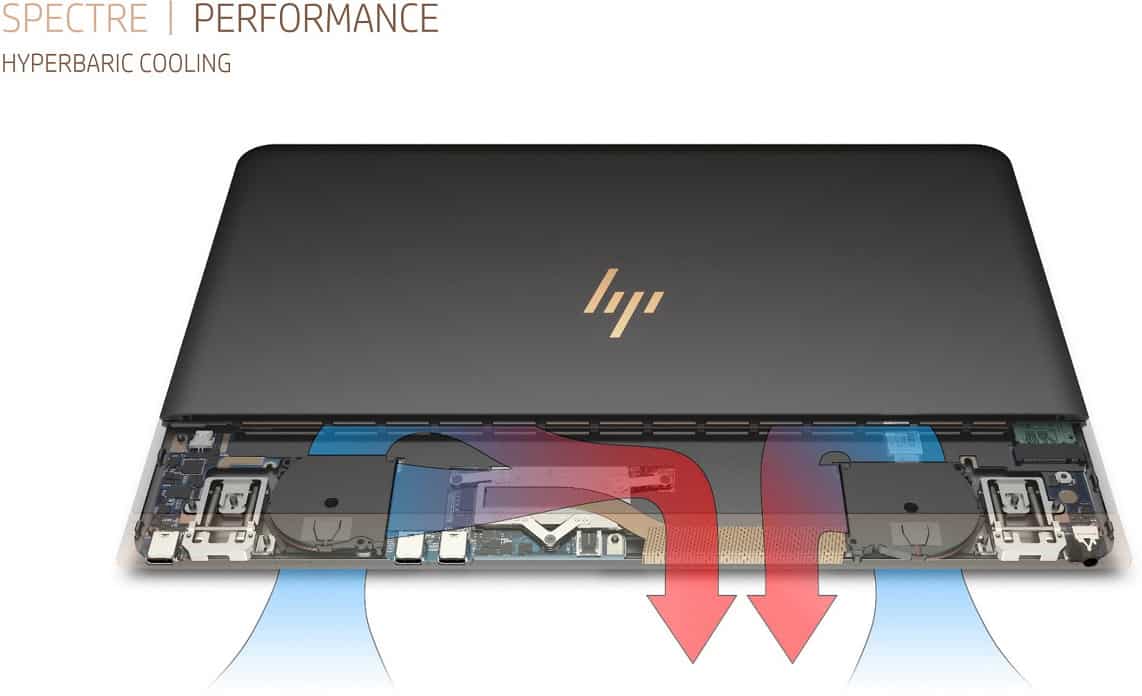
HP Spectre 13 Review – Cooling System
Battery Life
Building a thin laptop brings some challenges; there is less space for the hardware, cooling and also for the battery. The battery takes up about two-thirds of the space inside a laptop. However, because the laptop is so thin, the battery could not be too thick. The capacity, therefore, remains on stabbing 38Wh, which is comparable to that of the MacBook 12″, while most of the (thicker) ultra-books sit at around 50Wh.
Specs
Maximum turbo clocks frequency3,1GHztotal storage capacity512GB
| Category | laptops |
| Brand | HP |
| Series | Spectre 13 |
| Performance | HP Spectre 13 |
| Lowest price | USD 13o0 – prices |
| number of suppliers | 5 shops |
| First Entry | Thursday, June 9, 2016 |
| CPU / Soc | Intel Core i7-6500U |
| CPU architecture | Intel Skylake |
| clock frequency | 2.5GHz |
| memory Type | DDR3L |
| mefrequency.3,1GHz | 8GB |
| Maximum Memory Size | 8GB |
| storage Type | Solid state disk (m2) |
| storage capacity | 512GB |
| number ssd | 1x |
| capacity.512GBn size | 13,3 “ |
| Resolution | 1920×1080 |
| Aspect ratio | 16: 9 |
| backlight | Edge-lit |
| LCD panel | ips |
| video Chip | Intel HD Graphics 520 |
| Connection (USB / FW) | USB 3.1 (type-c, g1, 5Gbit / s), 2x USB 3.1 (type-c, g2, 10Gbit / s) |
| Connection (WLAN) | 802.11a, 802.11ac, 802.11b, 802.11g, 802.11n |
| 5GHz support | Yes |
| Compound (Bluetooth) | Bluetooth 4.2 |
| Multitouch Touchpad | Yes |
| Numeric keypad | No |
| Laptop Extras | Card reader, USB Type-C to USB 3.0 adapter, backlit keyboard, webcam |
| Operating system | Windows 10 Home |
| Battery Capacity (Wh) | 38Wh |
| keyboard Layout | qwerty |
| Language | US international |
| Height | 10,4mm |
| Width | 325mm |
| Length | 229mm |
| Weight | 1,16kg |
| color | Silver |
| Manufacturer’s Warranty | 1-year pick-up & return |
Pro
- Super-thin, rugged casing
- Decent keyboard
- Includes USB C
Cons
- Loud noise cooling
- Cooling substandard
- reflective screen and housing
Conclusion
[wp-review id=”13408″]
The Spectre 13 is a refreshing appearance under the ultrabooks and is impressively thin. Still, HP manages to squeeze an i7 processor, 8GB of memory and a 512GB-nvme-SSD into the small enclosure. While still managing to combine these components with a keyboard that provides comfortable typing. The design of the case is attractive, and the laptop feels, despite the thinness, solid and weighs only 1100 grams.
If you compare the Spectre with other thicker ultrabooks, it appears that such a thin laptop requires some sacrifices. The space inside the casing is limited, and that leads to a relatively small battery, with a battery life of about seven and a half hours. That in itself is not bad, but there are more and more laptops that offer ten hours or more.
Also, it is impressive that HP has managed to integrate an i7 processor, but the processor gives off more heat than does the Core M processors you usually encounter in thin laptops. The two small fans make quite a lot of noise and that, unfortunately, happens in an irritating high frequency.
Finally, we do not want to pass judgment on the design, but a downside to the shiny metal is that it reflects almost everything. The gold bar under the screen, therefore, will bounce the light of a lamp right in your eye.
The Spectre 13 we tested, will cost 1300 USD, and if you look purely at the specifications, there are plenty of laptops that offer similar hardware for less money. You are buying this laptop, not because of the hardware or because it is a very practical laptop. You buy it for its look and its feel.