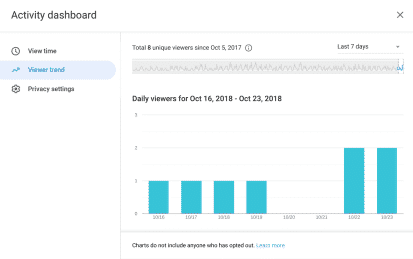Google Docs’ Activity Dashboard just got a makeover in the form of Google’s Material Design theme. The Activity Dashboard lets users keep track of their file history. The new update not only brings the material design but it also features a redesigned web interface.
One useful feature of the Activity dashboard is that it lets you know when a shared document has been seen or modified by the people you share it with.
For example, a user can check if a coworker has seen a file already and alert them that it’s been updated. Or an account manager can judge the best way to follow up with a partner, depending on whether that partner has viewed the materials they previously sent.
Activity Dashboard for GSuite Users by PriS on Aug 28
With the newly revamped interface and the Google Material Theme, tabs are now found in the navigation drawer with new tab indicators. Sections include View time, Viewer trend, and Privacy settings. Also, admins can now determine whether this feature is rolled out to a domain.
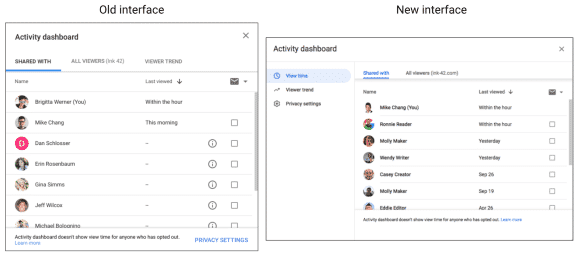
Users can now view a graph view in Viewer Trend similar to that of Google Analytics. For example, users can specify a time range and see daily viewers on a graph.